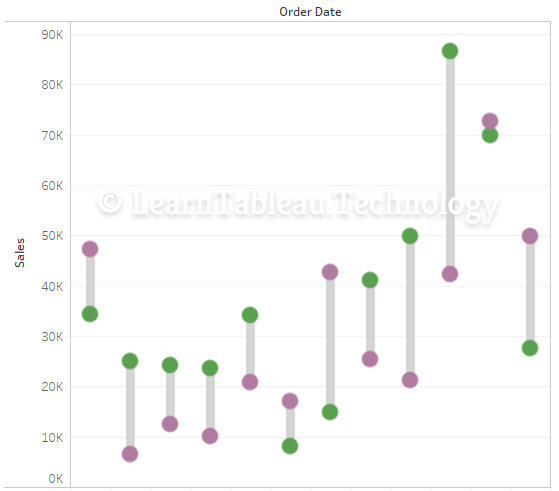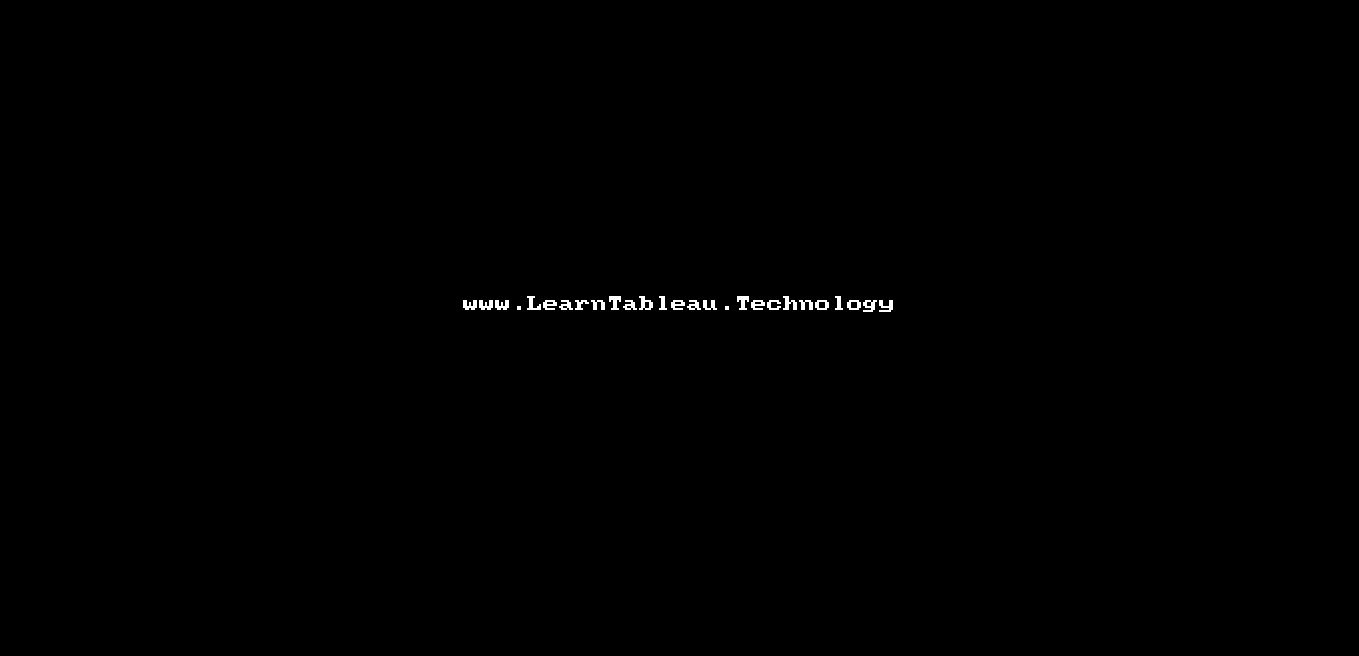Value of the Exam
✍ The Tableau Certified Data Analyst Certification adds a dazzle to your portfolio in the world of Visualization and Data Analytics. The test assesses your ability to comprehensively perform advanced analytical activities. By this test, Tableau confirms you are well-acquainted with all the functionalities of the product and also can solve complex problems.Cost and Expiry
✍ The Tableau Certified Data Analyst Certification cost is $250. The Validity of the Certified Data Analyst certificate is 2 years. To pass the Tableau Certified Data Analyst Certification Exam you need to score 75% from about 60 multiple-choice questions in 120 minutes. Tableau offers a 40% discount on renewal after 2 years. Our Practice Tests with sample questions below will give you a complete experience of the main exam.Official Exam Guide
✍ You can download the Exam Syllabus from the 'References' section in the Menu above. There is no eligibility criterion for the Tableau Certified Data Analyst Certification Exam, however we recommend you to be working in Tableau for atleast 20-24 weeks before taking this exam. For mock tests, complete our Tableau Certified Data Analyst Practice Exam below. To schedule the main exam with Tableau when you are ready, choose 'Schedule Pearson VUE' from the References Menu above. You can read more on the official Tableau site.Planning the Actual Exam
✍ Even after exhaustive practice, detailed understanding of the actual Tableau Certified Data Analyst Certification Exam is beneficial in eliminating any surprises. We have a detailed description for you on the Rules and Regulations of the Exam, Scheduling the Exam, Rescheduling and Fees, Setting up the Environment for your Exam, Role of the Proctor, and more - all in this article.BUY @ $10 / MON BUY @ $54 / YEAR LOGIN LIVE HELP @ $37 / MON
✍ Welcome to the Free Tableau Certified Data Analyst Certification Practice Exam. We recommend you our immensely popular Complete Tableau Certified Data Analyst Lifetime Plan which comes with a Monthly Plan, or a Yearly Plan. The Yearly Plan gives you 56% off! The Data Analyst exam is more detailed and has tougher questions than our Free Practice Exam for Tableau Desktop Specialist Certification. You will be assessed on more complex scenarios and problems which you are expected to solve using Tableau. Every question here have been delicately created by our Certified Tableau professionals, and will challenge you with complex scenarios from various topics. Our pool of Tableau resources continue to grow every day, making this test even better with time. All our questions in this practice exam are part of the course content for this certification.

✍ Refer the 'References' section from the Menu above to get the Certified Data Analyst Guide. With this practice exam, you will get a good vibe of what the actual exam feels like. Even more challenging content awaits you in our Tableau Certified Data Analyst Certification Premium Exam. If you are struggling on some questions during this practice exam, or if you are not able to pass this practice exam, or if you score 100% in this practice exam, chances are you will get similar results in the actual exam.
✍ The passing score in this test is 75%. You will have 70 new questions in every attempt. Time limit is 150 minutes. Much like the actual exam. Please do not refresh the page during the exam. The Datasets for the test are available in the menu above.
Need logic help? Ask for a .twbx Workbook
How to Create a Rounded Bar Chart?
✍ Rounded Bar Charts often help design a bar chart in an aesthetic way. To blend in to a smooth view for our customized visualization this technique can be leveraged. Bars continue to be a robust tool to compare values of categorical data, however with the curved endings we might encounter precision issues. We need to be careful of scenarios where the bar curves might extend it's endings below the minimum value, or above the maximum value. The steps below walk us through how to create a Rounded Bar Chart.Download the .twbx Tableau Workbook
How to Create a Lollipop Chart?
✍ Lollipop Charts offer a visual alternative to side-by-side bar chart, or a Gantt chart. It is basically a bar plot, where the bar is transformed in a line and a dot. A Lollipop Chart shows the relationship between a numeric and a categoric variable. The main advantage of a Lollipop Chart is it is much less cluttered as compared to a standard bar chart. Thus effectively we avoid a Moiré effect, which is a visual perception when viewing a set of lines or dots that is superimposed on another set of lines or dots. The presentation below shows how to create a Lollipop Chart.Download the .twbx Tableau Workbook
How to Create a Barbell Chart?
✍ Barbell Charts or Dumbbell Dot Plots illustrates the change between two or more data points. It is a composite chart with circles and lines, and exceptionally effective in illustrating changes or distance between groups of data points. The Barbell Chart compares categorical data, and uses circles to highlight values, and bars to measure the gap. The Barbell chart is also known as DNA chart, Gap chart, Dumbbell chart, and Connected Dot Plot. Below we can see the steps on how to create a Dumbbell Chart.Download the .twbx Tableau Workbook
How to Create a Bar in Bar Chart?
✍ Bar in Bar Charts stack one bar over another bar. The bars are customized with unique colors, and unique width, so that they are distinguishable from each other. Bar in Bar charts are useful for comparing measures for different periods, or showing progress towards a goal, when both bars have the same starting point. The steps to create a Bar in Bar chart are as below.Download the .twbx Tableau Workbook
How to Create a Stacked Bar Chart?
✍ Stacked Bar Charts allow comparison of components across categories. They are used to show how a larger category is divided into smaller sub-categories, and what the relationship of each part has on the total amount. Stacked Bar Charts help easily identify which series contributes for making one total bigger or smaller than another, compare Sales of USA Regions for a Store. However for bars far away from the axis, it becomes visually complex to compare their sizes.Download the .twbx Tableau Workbook ✍ A Stacked Bar Chart can be of 2 types, the Simple Stacked Bar Chart displays the full value of the bar with the corresponding Segment Values, whereas a 100% Stacked Bar Chart shows the percentage of every Segment in relation to the whole value. We can find the steps on how to create a Stacked Bar chart of both types below.
✍ Another approach to create a Stacked Bar Chart is demonstrated below. It is helpful when we want to display multiple measures contributing to individual members of a dimension. This approach can then be further modified to have a Simple or 100% Stacked Bar Chart like above. The steps to create such a Stacked Bar Chart with few selected measures are walked through below.
Download the .twbx Tableau Workbook
How to Create a Radial Bar Chart?
✍ Radial Bar Charts allows us to create attractive visualization designs. The bars are displayed on a Polar coordinate system instead of a Cartesian system. In a Radial Bar Chart, the lengths of the bars cannot be used to compare values, as the bars on the outside will be longer than the bars inside for the same value. Radial Bar Charts can be used in a variety of scenarios to derive insights from data.Download the .twbx Tableau Workbook
How to Create a Radial Column Chart?
✍ Radial Column Charts are a variation of the standard vertical column charts. The bars are projected outwards from the center in this chart type. The heights of the different bars help determine outliers and provides details for comparative study. This chart type is difficult to read if the number of members increases or the data values are close to each other. Radial Column Chart can help create stunning visuals.Download the .twbx Tableau Workbook
How to Create a Doughnut Chart?
✍ Doughnut Charts are an alternate version of Pie Charts with a hole in the center. It helps to measure part to whole relationship. A Doughnut Chart offers improved readability by allowing the user to focus on the length of the arc of a slice, instead of the size of the slice like in a Pie Chart. The space inside the hole is often efficiently used for labelling the data and adding useful metadata. We can even display two or more sets of data by showing two rings instead of one, each ring with its own number of slices.Download the .twbx Tableau Workbook
How to Create a Pareto Chart?
✍ Pareto Charts help identify the vital (20%) inputs producing the maximum (80%) results. It effectively displays the inputs in order of importance. Vilfredo Pareto (1848 - 1923), noticed that 20% of the pea pods in his garden were responsible for 80% of the peas. Pareto expanded this principle to macroeconomics by showing that 80% of the wealth in Italy was owned by 20% of the population. The 80-20 rule, also known as the Pareto principle, was introduced in 1906.Download the .twbx Tableau Workbook
✍ Above we saw how the % of Total Sales and % of Product Count are closely following the 80-20 rule. Now we will complete the Pareto Chart by adding the Sales of each Product Sub-Category in descending order to identify the members driving the highest Sales.
Download the .twbx Tableau Workbook
How to Create a Gauge Chart?
✍ Gauge Charts are similar to Pie Charts, with the addition of a needle to indicate the data value. Gauge Charts help depict the change of a linear progressive value, or the change of different entities over a common parameter. Gauge Charts are widey used to illustrate Key Performance Indicators across all industry domains. The steps to create a Gauge Chart are detailed as below.Download the .twbx Tableau Workbook
How to Create a Thermometer Chart?
✍ Thermometer Charts help visualize the actual value of a measure as compared to a target value. The amount of completion can be easily deciphered by looking at the chart without even going into the details. A Thermometer Chart is very stylish and has an impactful presence in any dashboard. The chart is commonly expressed as a percentage of the whole, with a darker color representing the progress on a lighter colored space yet to be filled up.Download the .twbx Tableau Workbook
How to Create a Span Chart?
✍ Span Charts instantly reflect the difference between the values of two data points. The difference is either between the maximum value and minimum value of the same category, or between the values from two distinct categories. The endings of the Span chart are often formatted for appealing chart designs. A Span Chart is also known as Floating Bar Chart, Difference Chart, High-Low Chart, Range Bar Chart, etc. It creates space for adding more useful details by eliminating the bases of the chart.Download the .twbx Tableau Workbook
How to Create a Waterfall Chart?
✍ Waterfall Charts are a form of data visualization that help in understanding the cumulative effect of sequentially introduced positive or negative values. These intermediate values can either be time based or category based, and helps understand the flow how one balance moved to another balance. The Waterfall Chart is also known as Flying Bricks chart or Mario chart. Often in finance, it will be referred to as a Bridge Chart.Download the .twbx Tableau Workbook
Buy Practice Exam
✍ We are extremely glad to offer you the opportunity to practice our Tableau Basic tests for free. But there is a limit to the number of attempts in our free quizzes. We are delighted to present you with our Premium Tableau Certified Data Analyst Exam with a fascinating collection of spectacular questions. ✍ Enabled with our Vision algorithm, the Premium Exam scans our pool of thousands of popular questions from every Tableau category in each test. You will be presented with an unique set of creative, powerful, and dynamic questions in every attempt. Choose below and your exam will start immediately.
✍ With the incredible versatility of the Tableau Certified Data Analyst Premium Exam, you can be sure of your preparation for the Certification Test from an all-round perspective. You will not need to retake the Test for another $199. Experience the tremendous analytical capabilities of Tableau with unmatched ease of use in all our examination questions. ✍ We also provide Lifetime access at the end of this article. You will have unlimited attempts to thousands of questions with the Data Analyst Lifetime plan. A few practice attempts of our remarkable tests is all you need to pass the main exam worth $199. To Sign Up, click below and you will be taken to the purchase page to get the password of the Premium lifetime exam with Unlimited attempts.
Already purchased? Begin exam here. 56% OFF Yearly
Scope
✍ The Tableau Certified Data Analyst Certification Exam evaluates the knowledge required for an individual to perform advanced analytical tasks using Tableau. This means you must be able to derive complex insights from data using the tool and be ready to create calculations if needed instantly as and when required. Some of the main concepts of Order of Operations, Level of Detail expressions should be at your fingertips and there cannot be any delay in answering or implementing these concepts.Essential Training
✍ We expect you to be thoroughly familiar with the topics in the Tableau Help Guide. But we do understand it is not possible to retain each an everything, so do keep practicing as many quizzes as possible to revise and improve your knowledge retention. The Tableau Tutorial Videos are a must-watch if you have not taken any other online courses, the videos are bite-sized and a few of them can easily be completed in one seating. Thus with a few seatings you can cover most of the training videos.Real-time Evaluations
✍ If you are not sure about your preparation, and wondering whether you are ready to pass the expensive examination, take our practice tests here and assess yourself. If you pass our mock tests, give yourself a pat on the back! If you are struggling in any of the problems here, you will surely struggle during the actual exam. So we recommend while taking our practice tests, after every incorrect answer, review our explanation and solution provided carefully for a few minutes before moving to the next one. This way you will increase your chances of scoring higher with every attempt.Order of Operations
✍ We want to emphasize on Tableau Order of Operations and the critical role it plays in the Tableau world. It is highly recommended that you get comfortable with it with as much practice as required. Let's visit something which we are already familiar with to understand the significance of Order of Operations. Do you remember PEMDAS (US), BEDMAS (Canada, New Zealand), or BODMAS (UK, Pakistan, India, Bangladesh and Australia), BIDMAS (UK) when you were learning Mathematics?✍ In mathematics and computer programming, the order of operations (or operator precedence) is a collection of rules that reflect conventions about which procedures to perform first in order to evaluate a given mathematical expression. Using these conventions we eliminate notational ambiguity, while allowing notation to be as brief as possible. Where it is desired to override the precedence conventions, or even simply to emphasize them, parentheses ( ) can be used to indicate an alternative order of operations (or to simply reinforce the default order of operations).
✍ For example, (2 + 3) × 4 = 20 forces addition to precede multiplication, while (3 + 5)² = 64 forces addition to precede exponentiation. If multiple pairs of parentheses are required in a mathematical expression (such as in the case of nested parentheses), the parentheses may be replaced by brackets or braces to avoid confusion, as in [2 × (3 + 4)] − 5 = 9.
✍ In Tableau, we have a similar set of Order of Operations which is handling our queries all the time whether we use them explicitly or not. Let's take a look at each of the Operations and their Order.

✍ Extract Filters can be defined as pre-condition filters before Extract creation. The Extract Filter is used to filter out the data while creating the extract. Example: Let’s say we have database with the data for different countries as shown below: USA - 5000 rows, Canada - 2000 rows, India - 10000 rows, Australia - 1500 rows If we apply the Extract filters to bring the data only for USA (Country=USA), Tableau creates the Extract (.tde) just for the Country USA and ignore the data for all other countries. Size of the Extract is always proportionate the Extract filters.
✍ Data Source Filters can be defined as post-condition filters while displaying the data in the Visualizations (applies to the query while pulling the data from extract) and won’t apply during the extract creation. Applying Data source filters won’t change to the volume data and size of the extract. Instead data source filters applies the filters to the background query when we use any of the dimensions or measures in the visualizations. Example: If we apply the Data Source filters to bring the data only for USA (Country=USA), Tableau creates the Extract (.tde) with the full volume of the data for all countries (not only for USA) and there won’t be any relationship between the data source filters and the size of the extract.
✍ Context Filter can be considered as an independent filter. Any other filters that you set are defined as dependent filters because they process only the data that passes through the context filter. We may create a context filter to improve performance. Since if we set a lot of filters or have a large data source, the queries can be slow. We can set one or more Context filters to improve performance. We can also create Context filters to create a dependent numerical or top N filter. We can set a context filter to include only the data of interest, and then set a numerical or a top N filter.
✍ Dimension Filter is the default behavior when we add a Filter say for USA (Country=USA). One of the most common type of confusion we encounter is when to use Dimension filter and when to use Context filter. If we already have a Context filter on UK (Country=UK), then my USA Dimension filter will return zero rows. This is because Context filter is applied before Dimension filter in the Order of Operations.
✍ Measure Filter is pretty straightforward. We can see it in active use when we simply drag a Measure (say Sales) to the Filters Shelf and use to limit data for a range say from Sales value 1000 to the max possible value. We can choose Sum of Sales, or right click and drag Sales to the Filters Shelf to see more aggregation options.
✍ Let's consider a scenario where we want to add Category filter on Furniture, but do not want our Total Sales value to change. This can be created by creating a calculation called Total Sales as { Fixed: Sum( Sales) }. Now if we add Total Sales and Sales both to our view along with the Category Furniture filter, and Sales > 1000 filter, we will see Total Sales still shows the overall Total Sales ignoring all filters, whereas Sales shows the resultant Sales value calculated after applying the Category and Sales > 1000 filter.
✍ Forecasting in Tableau is an useful feature when we want to predict the future values based on an existing dataset. Let's say for a Super Store we want to identify the Upper Prediction Interval of Sales for October 2014, but we only have data till 2013 in the SuperStore Dataset. The Upper Prediction Interval is the value above which the true future value will lie 'confidence level' percent of the time assuming a high quality model. The 'confidence level' percentage is controlled by the Prediction Interval setting in the Forecast Options dialog box. It can be done as below.
✍ We can get more information about the performance of the model in Tableau by clicking Describe Forecast in the Analysis Menu. You will see some common fit statistics for forecasts there. One of the most widely used is MAPE (Mean, Absolute, Percentage, Error), which is a comparison tool to evaluate forecasts. The simplest rule is the lower the MAPE, the better when comparing models.
✍ Total (calculated) comes next in the Order of Operations and provides us options to aggregate totals and sub-totals using the data in the view. We can add Row Grand Totals, Column Grand Totals, and also display Subtotals. We can modify the default alignments if required from bottom to top, or from right to left as needed. Instead of Sum, the Total can be customized by a 'Total All Using' option to use Average, or reflect the Maximum and Minimum values in our views.
✍ Table Calculations in Tableau supports a variety of analytical activities. There are two important concepts in understanding table calculations: partitioning and addressing. The dimensions that define how to group the calculation (the scope of data it is performed on) are called partitioning fields. The table calculation is performed separately within each partition. Partitioning fields break the view up into multiple sub-views (or sub-tables), and then the table calculation is applied to the marks within each such partition.
✍ The remaining dimensions, upon which the table calculation is performed, are called addressing fields, and determine the direction of the calculation. The direction in which the calculation moves (for example, in calculating a running sum, or computing the difference between values) is determined by the addressing fields.
✍ The most frequently used Table Calculations are LOOKUP (expression, [offset]), ZN (), TOTAL (), WINDOW_AVG (expression, [start, end]), ABS (), RANK (expression, ['asc'|'desc’]), INDEX (), FIRST (), LAST(), and CONTAINS (expression, expression to search for). The below presentation demonstrates examples of each of these important functions.
Mandatory Tutorials
✍ We would recommend the below tutorial videos for your learning. This is our curated collection of some of the best tutorial videos on Tableau to help build a solid foundation. Each of the videos detail on various aspects of the tool and practical use-cases. Even if you are not able to complete watching the below Tableau tutorials in a single seating, make a plan to revisit them until you are confident of your skills. A strong Tableau foundation will ensure you are able to handle tough questions down the road and build an impressive profile with more complex activities.✍ One of the most common questions we get asked is about our experience with the Tableau Certified Data Analyst Certification Exam, or how do we pass the Tableau Certified Data Analyst Certification Exam. We will explore more on this now, and provide you with essential guides and key best practices that you can implement before and during the exam. This will help you acquire the coveted Tableau Certified Data Analyst Certificate in a single attempt. Learn more on our Top Tips to pass the Tableau Certified Data Analyst Certification Exam.
Tip #1: Know your Exam
✍ Understanding what the exam evaluates you on helps anticipate key patterns and predict the types of questions. We would want you to go through the Tableau Certified Data Analyst Exam Guide from the References section of the Menu above. Also solve the sample problems in the guide to get a crisp idea of the entire exam. The questions in the Guide are designed to touch upon all the topics of the Exam, and these free questions will help you assess how difficult the Tableau Certified Data Analyst Exam is. If you are struggling in any of the questions, keep a note and then revisit the topics to improve your knowledge.Tip #2: Essential Videos
✍ If you have not taken any online courses yet, we would recommend to fully complete the Official Tableau Tutorial Videos besides other text guides you might be referring. The visual presentation of alteast one video tutorial course will equip you with an end-to-end experience of the tool. Moreover, the official Tableau video tutorials are of excellent quality and provides small tutorial videos on each topic that can be watched sequentially. Complement this with the Official Tableau Help Guide as you proceed, and you have a winning combination of video and documented tutorials. Read more on Tableau Tutorial Videos in the 'How to Prepare' section above. Let's take a look into some videos for Advanced Learning.✍ Table Calculations is a key analytical tool to perform various analytical tasks and creating visualizations. The below tutorial by Tableau Ambassador Anthony Smoak provides effective insights in this topic. It will help you realize the what, why, and the how of behind the scenes actions as we use the Tableau Table Calculations. ✍ Table Calculations continues to fill our world as we are presented with another spectacular video from Tableau Zen Master Andy Kriebel. Andy is also the Head Coach of The Information Lab Data School in London. You will learn some interesting use cases of Table Calculations, and why they form an integral part of Tableau. ✍ Level of Detail (LOD) Expressions is a key concept to fully tame the prowess of Tableau. Bora Beran, Product Manager at Tableau, walks us through FIXED, INCLUDE, EXCLUDE and more in this thoroughly detailed video on Tableau LODs. Knowledge of Level of Detail Expressions is essential for the Tableau Certified Data Analyst Certification Exam to solve practical problems effectively. ✍ Parameters in Tableau allow for an increased level of flexibility to the end-user. Values can be selected from a menu, or provided manually, to retrieve analytical results dynamically from stunning dashboards to perform in-depth and interactive analysis. The below tutorial by Tableau Zen Master Andy Kriebel helps us understand the capabilities of a parameter and how it fits into our analytical world.
Tip #3: Key Focus Areas
✍ The Tableau Certified Data Analyst Certification Exam tests you on various Conceptual and Practical Questions which you need to answer correctly. For the overall guide and topics included in this exam, please download the Exam Guide from the References section in the Menu. Among them, we would want to highlight a few key areas which will help you keep those % points intact. Firstly, be very thorough with all the Level of Detail expressions. The next key topics are Order of Operations, Table Calculations, and Chart Types. It is important to be fully aware of the intricate details of Chart Types, say the First Quartile of a Box and Whisker plot. ✍ The additional concepts that we need to be completely aware of are - Extract vs Live connections, Blends, Joins, Unions, Reference Lines and the ANOVA table, Interactive elements in Dashboards, designing a Story, Dimension, Measure, Discrete and Continuous fields. These are some of the key areas where candidates tend to stumble when questions get complex, or when the scenarios presented are unique. With consistent practice and practice tests, these topics can be brought under control.Tip #4: Practice
✍ Practice is the heart and soul of Tableau. Our recommended practice experience for the Tableau Certified Data Analyst Certification Exam is 20-24 weeks. Strategic reading, practical problems solving, and frequent real-time evaluation assessment tests with unique sets of problems are crucial aspects of getting ready for the exam. You will find you are saving more energy for the complex problems during the main exam after you practice our unique tests. Since every practice test at LearnTableau.Technology gives you a unique set of questions exactly like the main exam, you can be confident of your preparation if you consistently score well in our tests.Tip #5: Google
✍ The Tableau Certified Data Analyst Certification Exam does not allow candidates to search for information online during the entire exam. The exam is divided into three sections. The first and third sections are written at a recall or understand/apply level. These parts of the exam are administered without even access to the Tableau Platform. The second section, is the hands-on lab section, and it requires the candidate to perform required tasks as per the questions using the Tableau Platform. Candidates will have access to the PDF version of the Tableau Help Guide in this second section, but no internet access again. ✍ Coming to optimizing your experience of the exam despite these restrictions, our focus is on the preparation stage during the exam. When taking Practice Tests, always pay attention to every small step you do, even if it's just a simple click that comes to you naturally when you have the Tableau Platform open infront of you. These observations will help you during the exam when in the first and third sections you will need to answer such exact questions, but without using the tool. Questions like match and pair, rearranging lists, filling the blanks, can benefit a lot from sustained learning with such continuous practice.Tip #6: Get to the answer
✍ During the Tableau Certified Data Analyst Certification Exam, remember that the goal is to arrive at the answer by any method that works. Tableau does not enforce any specific approach to get to your answers as long as you get it right. Thus whether you create a Country filter to derive the Customer Sales, or you write a FIXED calculation to filter by UK does not matter. The more you are comfortable with Level of Detail expressions, Table Calculations, Order of Operations, Types of Joins - the easier it will be for you to tackle the questions during the exam.Tip #7: See the smaller pictures
✍ The questions in the Tableau Certified Data Analyst Certification Exam will often contain multiple criterion attached to it when processing a scenario. If you have been practicing our mock tests here, you will start to get a feel and get used to it. To avoid risk of rework, it is important to remember during the exam to first pay attention to these smaller building blocks which often has a variety of filters and aggregation logics. Once these are in place, you know you have the view ready on which you can analyze to derive your answers.
Tableau assesses your skills on different categories - Concepts, Simplifying and Preparing Data, Chart Types, Analyzing Data using Calculations, Deriving Trends, Forecasting, Statistical Analysis, and creating Insights by Interactive Dashboards. You can download the Certified Data Analyst Guide from the 'References' in the Menu above. Being strong in only one area and appearing for the exam can prove fatal. Unless you are well adept in every area, you are taking a gamble on your luck. Improving your score in Tableau is possible only through rigorous practice and well-planned topic areas to study. If you would like further guidance, take our practice tests, then use the Contact option from the menu and reach out to us. Mention which email id you used to give the exam and when you gave the exam. We will review your results and send you a personalized feedback.
Well, we encourage Learning Tableau. The concept of dumps is not appreciable at all. It never helps learning, and is counter-productive. So if you are looking for a quick way to pass the test, Tableau does not work that way. However, if you can pass all our quizzes comfortably, we guarantee you will pass the main exam. That sounds even better than a dumps, right? You can read more here about our Tableau Certification Dumps.
Certificate Validity
The Tableau Certified Data Analyst Certification is valid for 2 years. You can renew your certificate after 2 years, and Tableau offers a 40% discount on renewal, so you pay $150 (instead of $250). This Certificate demonstrates your thorough understanding of all the capabilities of Tableau, and your proficiency at solving complex problems using Tableau. As new features get added to newer Tableau versions, your certificate ages out. You can also find the Tableau Certificate Validity information in the official Tableau website.Retaking the Test
You can again appear for the test if you fail the first attempt. Use the Schedule option from 'References' in the Menu above and you will be set. However, we advise you to assess what happened in your last attempt. If required, Contact us from the Menu above with your score details and we can suggest you if any specific area needs more practice for you. There is no required waiting period between your first and second exam attempt. Should you need to take the exam a third time, there is a two month waiting period between each attempt after your second.Overview:
✍ The Tableau Certified Data Analyst Practice Exam and Sample Questions below will give you an experience of what the Actual Exam feels like. The Exam can be purchased at Pearson VUE from the Schedule Exam option in the References section of the Menu above. While creating your account, make sure to provide your name correctly as per a government issued ID as you cannot change it later. To change your name later, you have to contact Pearson VUE with verification documentations.ID Vertification:
✍ Pearson VUE has very specific guidelines regarding Identity Verification Process and the types of eligible documentations accepeted as proof of identity. Here are the details for the Tableau Data Analyst Certification Exam. General: ○ All IDs must be valid government-issued in their original form (not a photocopy) ○ Acceptable IDs include: International travel passport; driver's license; identification card (national, state, or province ID card); alien registration card (green card or permanent resident/visa) ○ By law, certain IDs must not be photocopied, digitized, or captured on camera. Because of this, Pearson VUE cannot accept restricted IDs as identification for online testing, including the U.S. Department of Defense (DoD) Common Access Card (CAC) or certain secure access IDs. Name requirements: ○ IDs must include the candidate’s name ○ The first and last name on the ID must match the first and last name the candidate used to register for the exam. Photo requirements: ○ ID must include a recent, recognizable photo Candidate under 18 years old: ○ During check-in, parent/guardian must present their own ID and give consent for candidate to be recorded. Candidate also to present government issued ID if they have one, or student ID if they do not have one.ID Authentication:
✍ OnVUE uses a mixture of artificial intelligence and a live greeter to diligently check ID submissions to authenticate your identification. Pearson VUE does this to verify each candidate's identity and to protect the security and integrity of the test. If required, the proctor may ask that you retake a photo of your identification before your exam can start if the image is blurry or illegible. If there are any discrepancies during the check-in process, you may be prohibited from starting your exam. You may not be allowed to reschedule your test appointment, and you may forfeit your test fee. ✍ Your exam program defines the specific ID requirements used during the check-in process for your exam and the proctor has no flexibility to add, delete, or alter this process. After starting your exam, a proctor will continue to monitor you, including the use of specially permitted items that your exam program has approved.Time Slots and Time Zones
✍ Once you purchase using a Visa, Master Card, American Express or Visa Debit or Credit card, you can schedule your Exam. You will be able to choose a time slot as per your convenience on next screen, with extremely flexible options in both AM and PM hours. The times represented reflect the local time associated with your computer. If your computer's time zone is set to the time zone you wish to schedule in, select a time, otherwise you will need to change the time zone in your profile.Rescheduling and Refund Policy
✍ To Reschedule your Exam with Pearson VUE, you need to do so atleast 24 hours before the exam. Failure to reschedule in time or failure to appear for your appointment will result in the forfeiture of your entire exam fee. Read below what Pearson VUE says in it's guidelines for the Tableau Data Analyst Certification.Missed Exam
✍ If you do not show up for the Exam the entire fee of the exam will be forfeited. You need to inform regarding your unavailability of a scheduled exam atleast 24 hours in advance. Pearson VUE has very clear rules and guidelines regarding reschedule and cancellation policies, and failure to notify atleast 24 hours in advance will always forfeit your entire exam fee.✍ The Tableau Certified Data Analyst Exam forbids utilizing online, public resources within the virtual exam environment such as Google. You are not allowed access to your local machine or any site allowing for interactive communication. You cannot access any websites and are not allowed to take notes or have any material on your desk.
The Exam requires you to agree to the below conditions to proceed with the examination:
Rule #1:
You must store personal items away from your testing space for the duration of your exam. If you refuse to store your personal items, you will be unable to test and you will lose your test fee. Please note that, if you need to use your cell phone during check-in, you may do so. However, prior to starting your exam, you must place your phone out of arm’s reach. It needs to be available should Pearson VUE need to contact you.Rule #2:
You must stay within your webcam view. No one else must be able to view your computer or monitor, even through windows.Rule #3:
You cannot get up and walk around. To ensure a high level of security throughout the testing experience, you will be monitored at all times. Both audio and video may be recorded.Rule #4:
No one can enter your testing environment. Ideally, you should prevent others from entering. If someone does inadvertently enter, say “Please leave; I’m testing.” No other communication is allowed and could lead to your exam being terminated.Rule #5:
You cannot leave your testing environment.Rule #6:
A beverage in any container is allowed, but no food or smoking.Rule #7:
You cannot move your webcam once your testing session has started.Rule #8:
Mumbling or speaking out loud will lead to a warning.Rule #9:
Headphones and headsets (wired or Bluetooth) are not allowed unless explicitly approved by your test sponsorRule #10:
Keep it quiet. Background noise may distract proctors monitoring your exam session and could interfere with your session.Rule #11:
Avoid interruptions. Inform any other members of your household that you are taking an exam and cannot be interrupted during your entire appointment time.Rule #12:
Ensure enough light. Proctors must be able to see you and your testing space well. Do not sit in front of a window or other strong light. If you are backlit, you are not clearly visible (draw shades or curtains and/or turn off lights behind you).Rule #13:
Nothing in arm’s reach that is not specifically allowed. Your exam program will indicate any equipment or materials specifically approved for use during an OnVUE exam; these must be on the desk during checking.Rule #14:
The following items are not allowed in your testing space: ○ Cell phones, hand-held computers/personal digital assistants (PDAs) or other electronic devices, pagers, and watches ○ Wallets or purses ○ Firearms or other weapons ○ Hats (and other non-religious head coverings), bags, coats, jackets, or eyeglass cases ○ Barrettes or hair clips larger than ¼ inch (½ centimeter) wide and headbands or hairbands larger than ½ inch (1 centimeter) ○ Jewelry that is removable and larger than ¼ inch (½ centimeter) ○ Books or notes unless specifically authorized by the exam program for use during your testRule #15:
A connection failure or interruption can interfere with, or even end, your OnVUE testing session. Use a wired internet connection rather than WiFi, if possible. If using WiFi, ask that other household members do not use the internet during your exam. Disconnect any VPNs if you have them; OnVUE does not work well with VPNs.Rule #16:
Required device is a desktop or a laptop; tablets and touch screens cannot be used for your exam.Rule #17:
A single monitor is required. Extra monitors are not allowed; you should remove them from the testing room, or at least show them as unplugged in your testing environment photos.Rule #18:
If using an external monitor with a laptop, you must have an external mouse, keyboard, and webcam and the lid of your laptop must be closed.Rule #19:
A personal computer is recommended rather than a work computer, which may have additional security that can interfere with your testing session.Rule #20:
You may be subject to additional potential inspections, including the following: ○ A proctor may ask you to show your ears if you have hair that covers your ears, for the purpose of verifying that no Bluetooth devices are present. ○ A proctor may ask you to roll up your sleeves to verify that you have no writing on your arms. ○ A proctor may ask you to empty your pockets for the purpose of ensuring nothing is in them. ○ A proctor may ask you to complete a full 360-degree room scan either during check-in or during your exam.System Setup:
✍ The Tableau Certified Data Analyst Exam requires an environment with optimal connectivity speed more than 3 Mbps download/upload, 4 GB RAM or more, the newest versions of Microsoft Edge, Safari, Chrome, and Firefox, webcam with a minimum resolution of 640x480 @ 10 fps, microphone and an isolated seating arrangement. Internet Cookies must be enabled. ✍ Make sure you are connected to a power source before starting your exam to avoid draining your battery during the exam. You may have the option to use your mobile phone to complete the check-in process. The mobile phone must have Android (7+, Chrome) and iOS (12+, Safari) operating systems. ✍ Before you sign up for an OnVUE exam, find out if your computer and connection will work. Mac users may need to allow OnVUE within their ‘System Preferences: Security & Privacy: Privacy’ settings for Microphone, Camera, Automation and Input Monitoring. Go to your testing program’s OnVUE webpage, click Test my system, and follow instructions. We at Learn Tableau provide a dedicated Pearson VUE System Test right now to get you started. On the actual exam day, you will be again prompted a second time to ensure you have tested your system.✍ If you run this test using the same computer and internet connection you plan to use for your exam, you can feel confident about your setup. Plus, you get a preview of the check‑in process and launching an exam. ✍ Run the system test at about the same time of day you expect to take your exam to get a better feel for the internet connect you are likely to have. If you run the system test at 10:00 pm and take your exam at 2:00 pm, the bandwidth available may be quite different. The below screen shows a step during the Tableau Data Analyst Certification Exam on the actual day of the exam. ✍ If your setup does not pass the system test or does not meet minimum requirements, schedule your exam at a testing center instead.
System Diagnostics:
✍ Tableau and Pearson VUE ensure that your computer meets all the pre-requisites of the exam. An extremely thorough and well-designed system equipments check is conducted with focus on microphone, webcam and speaker as well. Each of the system devices need to pass a check for your computer to be deemed eligible. ✍ For the network test, a successfully verified connection during the Tableau Data Analyst Certification Exam will give you results as shown below.Pearson OnVUE:
✍ OnVUE is used by Pearson VUE to conduct their online proctoring during the examinations. It is a robust software that ensures that candidates are giving the exam honestly and genuinely, without any outside interference or unethical practices. OnVUE euses face-matching technology, live greeter, and allows you to give your exams from your home without visiting a test center. We encourage you to run a system test now. A system test during the day of the actual Tableau Data Analyst Certification Exam will look like below.Environment Review:
✍ The Proctor will then require you to rotate your webcam 360° to make sure you are alone in the room, your desk is clear, and there are no unauthorized display screens or monitors around you. This essentially requires standing up with your laptop and turning it 360° so that the Proctor can see. If your connection fluctuates, or there are miscellaneous items in your room or desk, this step can take awhile.How to start the check-in:
✍ To start your OnVUE exam, sign in just as you did when scheduling it, either on your exam program’s website or on the Pearson VUE webpage for your exam program. Then find your OnVUE exam and click the Begin Exam button to start the checkin. Note: Checkin is available 30 minutes before to 15 minutes after your scheduled appointment time—the Begin Exam button is displayed only during that time. ○ Click the Copy Access Code button when you see it; the access code is your unique code for your OnVUE testing session. ○ After you download the OnVUE application, you must run it manually either from the screen you are on or from the folder it was downloaded to; for security reasons, OnVUE is not run automatically. ○ After OnVUE starts, close all other applications running on your computer. OnVUE’s secure browser attempts this automatically, but this could disrupt your exam start. On Microsoft Windows, press Ctrl+Alt+Del to access Task Manager. On a Mac, press Command+Option+Esc to access Force Quit. ○ Successfully completing your check‑in early will not allow you to start your exam early.Photo Guidance for Checkin and ID:
A mobile phone works best for capturing the required headshot, ID, and environment photos, but you can use a webcam if you don’t have a mobile phone. Headshot photos: Your headshot is compared to your ID photo to make sure the right person takes the exam; it may also be included on your score report. Tips for taking headshots: ○ Take your headshot in front of a solid background using good lighting. ○ Prompts will indicate any adjustments needed to get a good photo — just follow the instructions. ID photos: Pearson VUE uses your ID to verify your identity. Photos required depend on the type of ID used: ○ Driver’s license, government-issued ID, or other approved ID card: Capture front and back. ○ Passport: Capture photo page only. ○ Testing environment photos: You are required to take four photos of your testing environment during the checkin. Try to get clear shots. They are used for the proctor’s reference during the testing session and for quality control, security, and auditing purposes. Pearson VUE deletes checkin photos according to regulations in the country where you test.You are being recorded
✍ Once you submit your photos and arrive at this screen, you are being recorded and your photos are being reviewed by an OnVUE greeter. The greeter will either start your exam without contacting you or will chat/call you to work through any issues. When the exam is started, if you either leave the webcam view or are using your mobile phone while waiting, your exam will be revoked. Now you are under exam conditions, hence: ○ Do not use your mobile device in your testing environment. ○ You must stay within webcam view in the same room where your testing area photos were taken..Feel at Home
✍ As you start answering the questions, you will realize the questions are similar to the ones you practiced above at the Free Complete Tableau Certified Data Analyst Practice Exam, the Premium Tableau Certified Data Analyst Practice Exam, the Premium Tableau Connecting Data Exam, the Premium Tableau Analyzing Data Exam, the Premium Tableau Sharing Insights Exam, and the Premium Tableau Concepts Exam. Our extremely affordable brilliant exams will now help you breeze through the main Exam questions.Slow and Steady
✍ There is no need to rush as there is ample time, if you have been able to pass our Practice Exams above, you will comfortably score more than 90% and also finish answering all the questions in 40-45 minutes in this Main Exam. The questions are multiple-choice and some have more than one correct answers, so besides radio buttons you also have checkboxes. You cannot access Google or the internet from the browsers inside the Virtual Machine. You cannot use any application from your local machine during the exam. The PDF version of the Tableau Help Guide will be available to complete the hands-on sections.Mouse, Keyboard & Display
✍ Since you will working in a Remote Virtual Machine, your mouse clicks and response times will often be delayed by a few milliseconds, not enough to hamper the exam though. Also Alt+Tab might not work to switch between windows in your exam environment since it is in a virtual machine, you can switch windows manually which is what most candidates do. Or else if you have the luxury of a large screen monitor, you might put the questions window and Tableau application side by side as you answer the questions. Make sure to read more on External Monitors in the Rules of the Exam section above.Mark Questions for Later
✍ As a best practice, we recommend flagging and marking questions that might require online searches, or if you are not sure of, and then skip to the next one. Once you reach the end of a section, after finishing all the questions you were confident in, revisit the marked questions one by one. This enables efficient use of your time, nervous stability, and moral energy. Among the three sections of the exam, Tableau prohibits candidates from going back to a previous section of the exam once they have moved on to the next section.Technical Issues
✍ Your OnVUE proctor attempts to resolve technical issues in real time. If the issue cannot be resolved, the proctor files a case on your behalf. This leads to one of two outcomes, depending on when the issue occurred: ○ Before the exam started: Pearson VUE may either reschedule your exam appointment or cancel your appointment, which provides you a refund or reinstates your original voucher where applicable. ○ During your exam: Pearson VUE will provide a voucher for a new appointment.Use Clean Sheets
✍ As you address each question, you will realize the need to make different joins, edit the data source, blend, filter, and various other customizations to answer a question. For the next question, even if it uses the same data source, and part of the question seems similar to the earlier questions, do not spend time reusing and modifying the old sheet. Start off with a clean workbook or worksheet for every question. This is a key tactic followed by successful candidates.Rename the Sheets
✍ To optimize your review at the end of the exam, it is preferable to rename the worksheets with your question number to allow you to quickly refer the correct sheet. For multiple choice questions, make sure to select all possible answers that are applicable to that question by selecting the checkboxes. Often a choice may seem out of place, if required spend a couple of minutes to verify if that choice should be selected or not.✍ The Proctor plays a critical role throughout the Tableau Certified Data Analyst Exam to make sure you successfully complete your exam. The role can be categorized into Identity Verification, System and Configuration Setup, Accessibility Enablement, Rules and Regulations Enforcement, Supervising the Exam, Addressing Adhoc Accessibility or System Issues during the Exam, Ensuring Closure of the Examination. The Proctor also has a set of guidelines that they will follow and verify in order to proceed as per the process for a successful examination. ✍ Once you've completed all of your required check-in steps, you will see a page that states, “You are almost done with the check-in process”. Please be patient as Pearson VUE teams are usually checking in candidates who are in the queue. Most candidates will have their exam launched by a proctor within 15 minutes of the exam appointment. If you are experiencing a longer delay, there may be a problem with your photos or your internet connection. If there is an issue with your submitted photos, a proctor will attempt to reach you over chat or your cell phone. The incoming phone number may be unfamiliar to you but please answer so that Pearson VUE can help you. If Pearson VUE haven't contacted you in 30 minutes, they may have lost connection to you and their team has been unable to reach out to help resolve this issue. Please reach out to Pearson VUE customer service team via chat if you require assistance. ✍ Normally, you shouldn’t need to. If you are disconnected from the proctor and cannot resume your OnVUE exam, Pearson VUE will create a case on your behalf. If you want to raise the issue yourself, however, you can contact Pearson VUE Customer Support by chat or phone. Chat is available 24 hours a day, seven days a week. Phone support varies by region. Find phone support information for your region on the Pearson VUE Customer Support webpage. ✍ As you go through the check-in process, remember that the proctors aren’t trying to make things difficult. They’re just trying to uphold the integrity of the exam, which should be important to you, too, since you’ve worked so hard to earn the certification.
✍ In your personal Account when you sign in, the Pearson VUE Dashboard is a useful location to find many important resources. You can schedule and reschedule your exams, access your exam history, etc.
• Click the “My Receipts” link to see your purchase history. • Click “Exam History” to see a history of your previous exams and the details of the exams. • Click “View Score Reports” to see the reports of the exams which have made their test results available to you. We advise you to go through the Pearson VUE policies as provided during the Tableau Data Analyst Exam below.The Tableau Certified Data Analyst Certification Practice Exam
Become a Lifetime Tableau Member above at an extremely affordable price to get access to 1000+ questions, continuously Growing, and Unlimited attempts. You will never need to purchase any other test again. Exploring various real-time scenarios with lively logics is essential to crack the Data Analyst examination. Diving into the reality of data analysis, we often see fancy Sankey diagrams across the social media and in newspapers. Such statistical analysis is often not the usual use-case in the industry, where you might encounter many boring looking reports and dashboards. Less fancy does not mean less insightful. However having the skills to create such fancy diagrams is appreciable, simply due to the expertise that comes with it helps in day to day activities and makes life much easier. Having a certification is not mandatory, but definitely helps standing out from the crowd with demonstrated skills in today's competitive market.