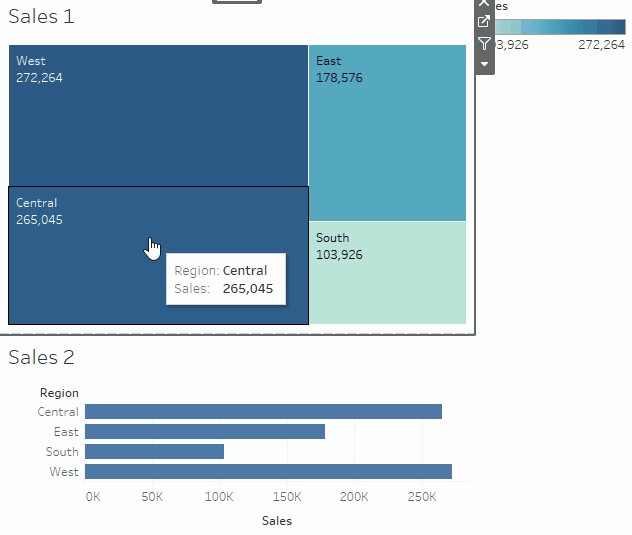The Dashboard Action that modifies Set Values has an option to Remove Values from Set. It is useful when we want to remove our selection from the view to see the corresponding results, with our selection excluded from the set. We see below when we select a Region using the Coffee Chain dataset, the total Sales for all the other Regions are displayed in the following Bar Chart.
This can be achieved by using a set called Region Set as filter in the Bar Chart above, and a Dashboard Action which refers that Set with Remove values from set Action like below.Most Popular








Interview Questions
Top Posts
- How to Select Multiple Rows Based on Condition of One Row in Tableau
- How to Calculate Moving Sum in Tableau but Not for All Prior Months
- How to Create a Chart Selection Dropdown Menu for a Dashboard
- How to Display YoY for Only the Most Recent Year in Tableau
- How to add Unique Filters to Multiple Charts in the Same Page in Tableau
- How to Create a Gradient Bar Chart in Tableau with Different Colors Above and Below Average
- How to Format Labels in Tableau with Distinct Colors for Positive and Negative Values
- How to find the Percentage change compared to Previous Month in Tableau
- How to Calculate Moving Average in Tableau without using WINDOW_AVG
- How to Calculate the Last Business Day of a Month in Tableau
- How to Add Dashboard Actions to Remove Values from Set
- Where to Learn Tableau
- How to Create Conditional Labels in Butterfly Charts in Tableau